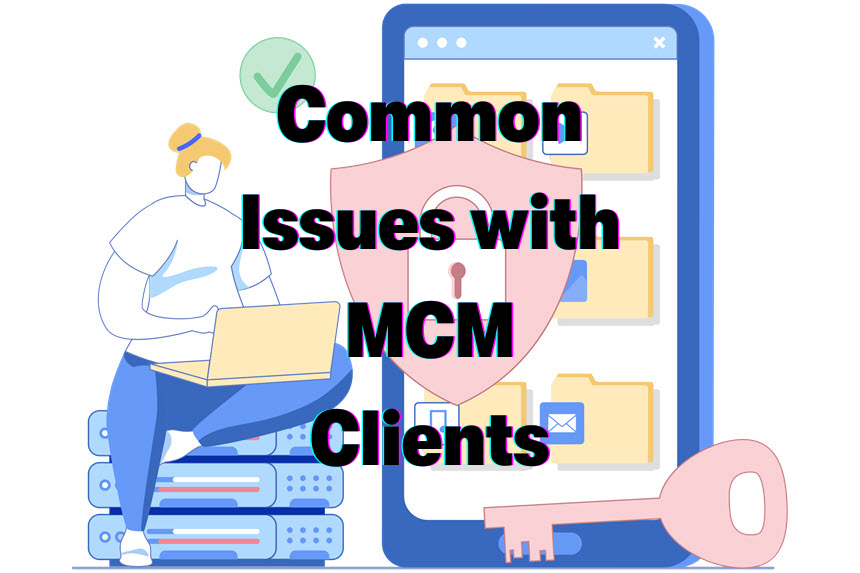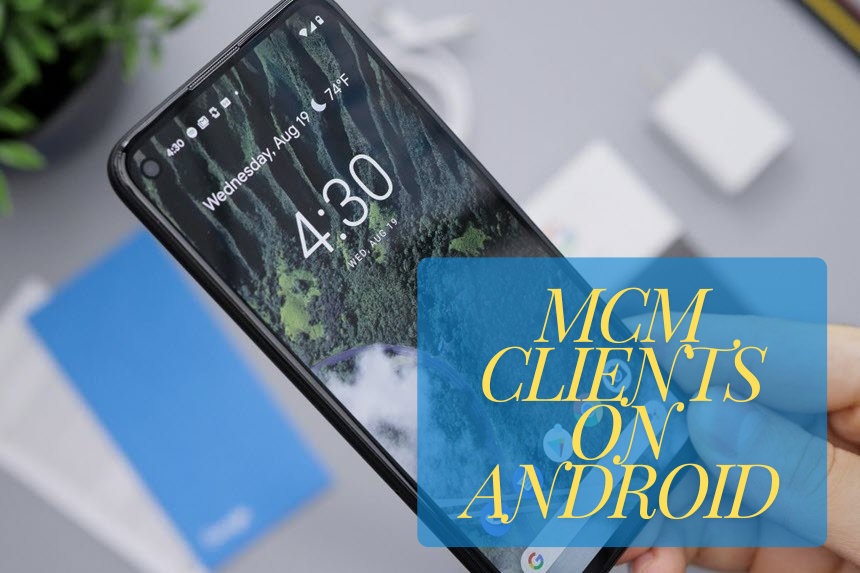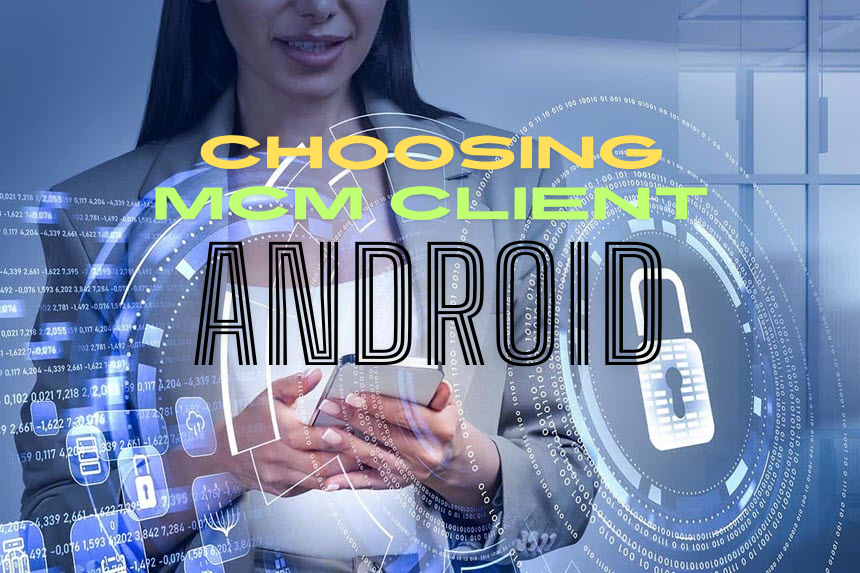Introduction
Mobile Content Management (MCM) software has become increasingly important in today’s mobile-driven world, facilitating secure access and management of content on mobile devices. With the rising reliance on mobile devices for business operations, the global MCM market is expected to grow significantly. This underscores the need for smooth and productive interactions with MCM software. This article explores common issues faced by users of MCM software clients and provides actionable solutions to address these challenges, ensuring a successful user experience.
Understanding the benefits of a successful MCM software client relationship can help in appreciating the importance of resolving common issues effectively. Here are some of the key advantages:
Benefits of a Successful MCM Software Client Relationship
- Better User Experience: Software must be user friendly and meets user needs.
- More Efficient: Streamlined processes and clear communication means tasks are completed faster and with less errors.
- More User Satisfaction: Meeting or beating user expectations means more positive feedback and retention.
- Better Resource Management: Manage time and budget better to deliver better software updates and support.
Before diving into the common issues, it’s important to understand what an MCM client is. You can read more about it in our article What is an MCM Client? Benefits of Using an MCM.
Common Issues and Solutions
1. Communication
Issue: Unclear interfaces, no notifications and hard to understand software features.
Specific Examples:
- Users can’t find key features because of bad navigation menus.
- No real time notifications for important updates means missed deadlines.
- Users misinterpret icons or symbols and use features incorrectly.
Impact: Bad communication within the software means user frustration, decreased productivity and potential content management errors. This hinders the software adoption and effectiveness.
Solution:
- Clear User Interfaces: Design intuitive and user friendly interfaces. Provide tooltips, context sensitive help and tiered support plans to guide users through the software.
- Effective Notifications: Make sure the software has robust notification settings. Users should be able to customize alerts for important updates and actions.
- Training and Support: Offer training sessions and ongoing support to help users understand and use all software features.
- For specific troubleshooting steps on processing errors, refer to our comprehensive guide on Troubleshooting ‘MCM Client Requests are Processing’ Errors.
2. Scope
Issue: Users request additional features or changes that were not part of the original software design.
Specific Examples:
- Users ask for complex new features that require a lot of development work.
- Frequent changes break the software stability and performance.
- Adding unplanned features means longer development timelines.
Impact: Scope creep means more development costs, longer release cycles and potential software bugs. It also creates confusion about the software capabilities and frustrates users who expect consistency.
Solution:
Clearly Define Software Capabilities: At the beginning, provide a detailed description of the software capabilities and limitations. Set realistic expectations about what the software can and can’t do.
Change Management Process: Establish a formal process for feature requests and changes. Prioritize requests based on impact and feasibility.
Regular Updates and Feedback Sessions: Schedule regular updates and feedback sessions with users to discuss potential changes and manage expectations.
3. Unrealistic Expectations
Issue: Users have unrealistic expectations about software performance, capabilities and support response times.
Specific Examples:
- Users expect instant response times and 24/7 support.
- Unrealistic expectations about the software to handle large scale tasks without performance issues.
- Users expect unbreakable encryption and other advanced security features.
Impact: Unrealistic expectations means user dissatisfaction and pressure on support and development teams. This means negative reviews and reduced user retention.
Solution:
- Set Expectations Early: From the start, communicate realistic performance metrics and support availability. Make sure users understand the software limitations and capabilities.
- Detailed Documentation: Provide documentation that covers all aspects of the software including troubleshooting and performance optimization.
- Tiered Support Plans: Consider offering different support plans to cater to different user needs and budgets. This will help manage expectations and serve those who need it most.
4. Payment Issues
Issue: Users have issues with subscription payments, license renewals or disputes over charges.
Specific Examples:
- Users miss renewal dates and experience service interruptions.
- Disputes over unexpected charges or billing errors.
- Users can’t navigate the payment system and end up with incomplete transactions.
Impact: Payment issues means frustration and loss of trust in the software provider. This means service interruptions and reduced user retention.
Solution:
- Clear Payment Terms: Define payment schedules, renewal process and terms in the user agreement. Make this information easily accessible in the software.
- Automated Billing and Reminders: Use automated systems for billing and send reminders for upcoming renewals. This will prevent service interruptions and reduce disputes.
- Flexible Payment Options: Offer different payment options, monthly or annual subscriptions and consider offering discounts for early payments or long term commitments.
Proactive Strategies for Avoiding Issues
- Clear Communication and Setting Expectations:
- Clear Communication: Always prioritize open and transparent communication within the software. Make sure all features and processes are well documented and easily accessible.
- Set Expectations: Clearly define what users can expect from the software performance, capabilities and support.
- Project Planning and Documentation:
- Project Planning: Invest time in thorough project planning and regular updates to the software. This includes detailed release notes and future development roadmaps.
- Documentation: Keep documentation up to date throughout the software lifecycle. This ensures users have a reliable resource to understand and troubleshoot the software.
- Conflict Resolution Techniques:
- Early Resolution: Address user issues and conflicts as soon as they arise. Quick resolution will prevent minor issues from escalating.
- Mediation: When necessary, involve a neutral third party to mediate and help resolve disputes objectively.
- User Testing:
- Regular User Testing: Test the software with real users to find potential issues before they become widespread. This will help to make necessary adjustments to improve the user experience.
- Gather User Feedback: Actively ask for user feedback to understand their needs and pain points. Use this feedback to guide future updates and improvements.
Conclusion
Managing MCM software clients effectively is key to any organization that relies on mobile content management. By knowing the common issues and being proactive you can build strong user relationships and get successful software outcomes. For more information on managing MCM software and user satisfaction best practices check out additional resources or get professional help.
By following this approach and these tips you can have a comprehensive and user friendly way to handle MCM software client issues and have happy users and software that works.
Looking for the best MCM client to avoid these issues? Check out our 2024 Guide on Choosing the Best MCM Client.
Glossary of Terms
- MCM (Mobile Content Management): Software that manages and secures access to content on mobile devices.
- MDM (Mobile Device Management): Software that manages the deployment, security, and monitoring of mobile devices within an organization.