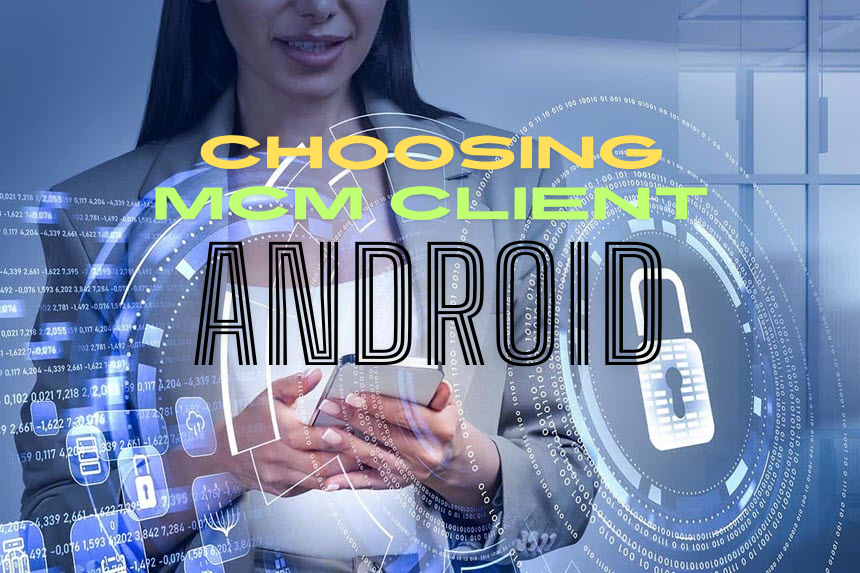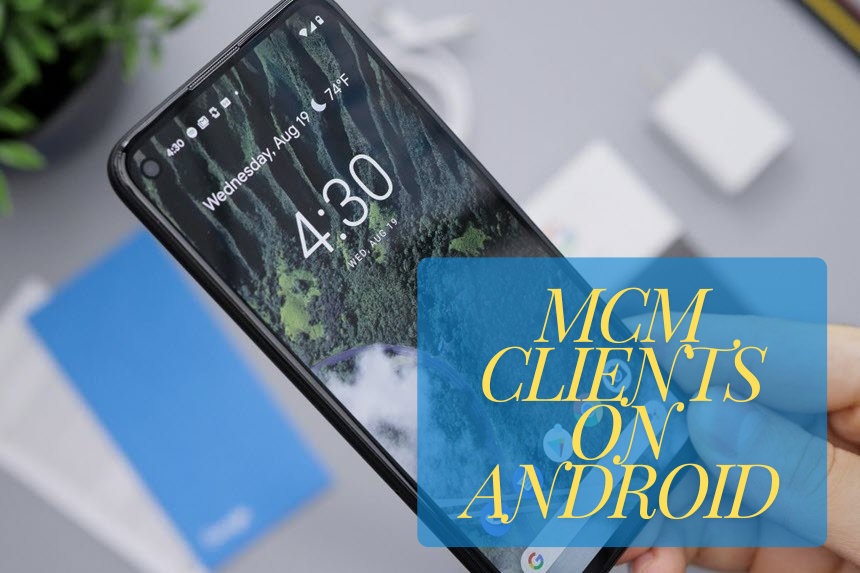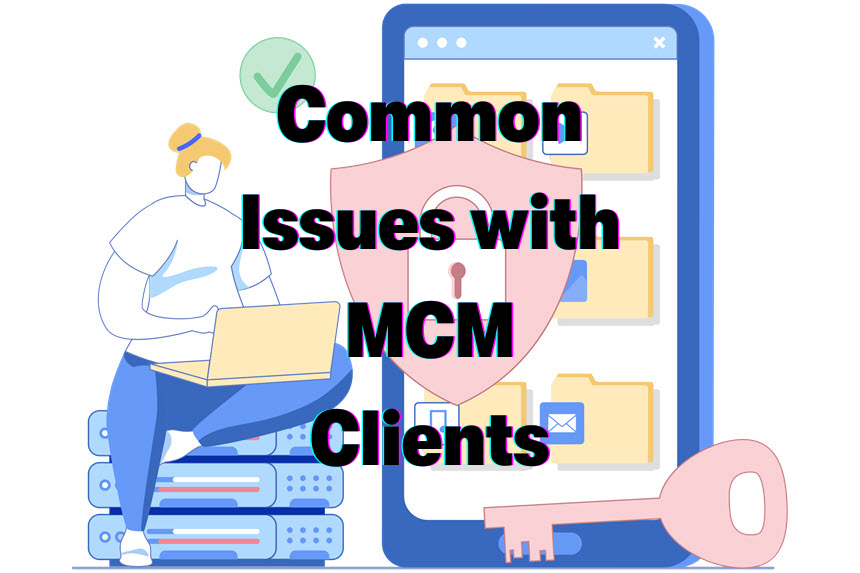Executive Summary
In today’s mobile-driven business environment, securing corporate data on Android devices is essential. Mobile Content Management (MCM) clients provide comprehensive solutions for data encryption, access control, and remote wipe capabilities, addressing the unique security challenges of the Android ecosystem. This guide offers key considerations for selecting an MCM client, including security features, usability, compatibility, scalability, and management capabilities. Additionally, it explores emerging technologies, user privacy, regulatory compliance, and the importance of user training, helping organizations make informed decisions to protect their data and enhance productivity.
Introduction: What is MCM Client App for Android Devices?
In today’s mobile world, securing corporate data on Android devices is crucial. A staggering 43% of cyber attacks target small businesses, and mobile devices are increasingly becoming a prime target for data breaches. Mobile Content Management (MCM) clients offer a robust solution by encrypting data, controlling access, and allowing remote wipes, which are key features of comprehensive mobile device management solutions. The potential consequences of not using an MCM client can be severe, including data breaches, security vulnerabilities, and significant financial and reputational damage. With a growing number of MCM client options, choosing the right one can be overwhelming. This guide equips IT professionals, business owners, and employees using Android devices for work with the essential factors to consider when selecting the best MCM client for their business needs.
Benefits of MCM Clients on Android Devices: Exploring the MCM Client App’s Features
Implementing an MCM client offers several significant benefits for businesses, particularly in the realm of data security and operational efficiency. Here are some of the key advantages:
-
- Enhanced Security on Android: MCM clients address security vulnerabilities specific to the Android ecosystem, mitigating risks introduced by Android’s open nature.
- Encryption for Data at Rest and in Transit: This ensures data remains confidential even if the Android device is lost or stolen.
- Granular Access Control and Access Management: IT admins can restrict access to sensitive files and applications based on user roles and permissions, adding an extra layer of security on Android devices.
- Remote Wipe Capability: In case of a lost or stolen Android device, sensitive data on mobile devices can be wiped remotely to prevent unauthorized access. This is crucial as Android devices are often used on-the-go and at higher risk of theft.
- Improved Productivity for Android Users: MCM clients empower a mobile workforce using Android devices by enhancing secure and efficient access to work resources, insuring improved Productivity for employees using mobile data.
- Secure Access to Work Documents and Applications: Employees can access and edit essential files and applications securely from anywhere, even on public Wi-Fi networks, thanks to robust identity and access management protocols. This is particularly beneficial for Android users who might not always have access to a secure corporate network.
- Offline Access to Work Files: Certain MCM clients allow for offline access to work documents on Android devices, an important feature for mobile devices like smartphones. This ensures continued productivity even in areas with unreliable internet connectivity on smartphones.
- Compliance with Industry Regulations: MCM clients help businesses adhere to industry-specific regulations and standards, ensuring compliance and avoiding potential legal issues, which is a crucial aspect of mobile device management solutions. This includes compliance with Android Enterprise security requirements.
- Enhanced Security on Android: MCM clients address security vulnerabilities specific to the Android ecosystem, mitigating risks introduced by Android’s open nature.
Additional Considerations for Selecting MCM Client
BYOD vs. Corporate-Owned Devices
In Bring Your Own Device (BYOD) scenarios, employees use personal devices for work purposes, leading to increased security risks. MCM clients can address security and management challenges in BYOD environments by separating personal and corporate data, enforcing security policies, and allowing remote management without infringing on personal privacy. For corporate-owned devices, MCM clients offer full control over device configurations, security settings, and application management, which is beneficial for various types of devices.
Examples of MCM Clients
Here are a few examples of popular MCM clients:
-
- Open-source:
- CxManage Mobile
- ManageEngine Mobile Device Manager Plus is considered by some to be the best MDM solution available.
- Commercial mobile device management software:
- VMware Workspace ONE as an MCM client app
- Microsoft Intune for Unified Endpoint Management
- IBM MaaS360
- Open-source:
Choosing the Best MCM Client
Selecting the right MCM client involves evaluating various factors that impact security, usability, compatibility, scalability, and management features for both company-issued and personal mobile devices. Here’s an in-depth look at these considerations, including the impact on multiple devices:
Security Features
Security is paramount when choosing an MCM client app. Look for the following essential security features:
-
- Encryption Standards: Look for strong encryption standards like AES-256 encryption for access to company mobile data for maximum data protection.
- Access Control: Granular access control allows for assigning permissions at the file and application level.
- Remote Wipe: Ensure the MCM client app offers remote wipe functionality to protect data in case of device loss, crucial for both company-issued and personal mobile devices.
- Intrusion Detection for new devices & Prevention (ID&P) for Apple devices such as smartphones: Advanced security management for mobile devices used for work, ID&P features monitor network traffic for suspicious activity, detect potential threats, and take preventive measures to protect devices and data.
Target Specific Security Needs
Common security threats relevant to the Android ecosystem include sideloading apps, malicious app permissions, and fragmentation. MCM clients mitigate these threats by providing:
-
- Sideloading AppsSideloading apps (installing apps from outside the Google Play Store) bypasses Google Play Protect security checks, increasing malware risk and complicating content management system protocols. MCM clients can prevent sideloading or enforce stricter permission controls for sideloaded apps on Android, ensuring that only vetted and secure applications are installed.
- Malicious App Permissions: Some apps request unnecessary permissions that could compromise user privacy or data security. MCM clients can review app permissions before installation on Android, alerting users to potentially risky permissions that could compromise data or privacy.
- Fragmentation: Android fragmentation creates security challenges as different devices run various Android versions with varying security patches. MCM clients address this by enforcing consistent security policies and updates across a diverse Android landscape, ensuring that all devices, regardless of their Android version, adhere to the latest security protocols.
Android-specific Security Features
MCM clients often integrate with Android-specific security features to enhance device protection, enabling them to manage mobile devices effectively:
-
- SafetyNet Attestation for enterprise mobility management: Verifies the device’s security posture and ensures it hasn’t been tampered with.
- Google Play Protect Integration: Continuously scans devices for harmful apps and protects against malware.
- Android Enterprise Security Policies: Implements strict security policies and management capabilities, including work profiles and fully managed devices.
Android Enterprise Focus
Work Profiles and Fully Managed Devices
MCM clients should support Android Enterprise features to ensure robust device management and security:
-
- Work Profiles: Allows for the separation of work and personal data on the same device, ensuring data security and user privacy.
- Fully Managed Devices: Provides complete control over corporate devices, enabling enforcement of strict security policies.
- Dedicated Devices: Configures devices for specific tasks, enhancing security and productivity for single-use scenarios.
Performance Impact
Understanding the performance impact of Work Profiles and Fully Managed Devices on Android devices is crucial:
-
- Resource Utilization: Evaluate how the MCM client uses device resources and impacts performance, including CPU, RAM, and storage usage.
- Battery Life: Assess the impact on battery life, especially for employees who rely on their devices throughout the day.
- User Experience on smartphones and tabletsEnsure that the MCM client provides a seamless and non-intrusive experience for end-users, maintaining intuitiveness and unobtrusiveness, particularly on Samsung and Apple devices. This is crucial for best MDM practices.
App Management for Android
MCM clients can leverage the Google Play Store for Work to distribute and manage enterprise apps securely using MDM software:
-
- Secure App Distribution: Ensures that only approved and vetted apps are available to users.
- Automated Updates: Keeps apps up-to-date with the latest security patches and features.
- App Permissions Management: Controls app permissions to prevent unauthorized access to sensitive data with mobile device management software.
Integration with Android MDM APIs
MCM clients utilize Android’s built-in mobile device management (MDM) APIs for enhanced control and security of company data:
-
- Device Enrollment: Simplifies the process of enrolling devices into the MDM system.
- Policy Enforcement: Applies security policies consistently across all managed devices, including company-issued and personal mobile devices.
- Remote Management: Enables administrators to manage devices remotely, including issuing commands and updating configurations on smartphones and tablets.
Performance Metrics
Measuring and comparing the performance impact of different MCM clients on Android devices can be done through various metrics:
-
- Battery Drain: Monitor how the MCM client affects battery consumption.
- Memory Usage: Evaluate the amount of RAM used by the MCM client during operation on desktops and laptops.
- App Launch Times: Compare the time it takes for apps to launch with and without the MCM client running.
Security Certifications
Relevant Android-specific security certifications that MCM clients might have include:
-
- Common Criteria Certification: Ensures that the MCM client meets internationally recognized security standards by using a robust device management solution.
- FIPS 140-2: Validates cryptographic modules used in the MCM client.
- Android Enterprise Recommended: Certification by Google ensuring that the MCM client meets rigorous enterprise security standards.
Emerging Technologies
Discuss how MCM clients are adapting to emerging technologies in the Android ecosystem, focusing on mobile application management and integration with mobile device management solutions:
-
- 5G Networks: Enhanced security and management capabilities for faster, more reliable connections.
- Foldable Devices: Support for new form factors and screen configurations.
- Android for IoT: Managing and securing Internet of Things devices running Android and other operating systems.
Data Sovereignty
Address how MCM clients handle data sovereignty issues, especially for global organizations using Android devices across different regions, by implementing mobile device management strategies:
-
- Data Localization: Ensure that data is stored in compliance with regional laws and regulations.
- Cross-border Data Transfers: Manage and secure data transfers between different jurisdictions, which is critical for maintaining data on mobile devices compliant with various laws.
User Privacy Considerations
Expand on how MCM clients balance corporate security needs with user privacy, especially in BYOD scenarios on Android devices:
-
- User Consent: Obtain user consent for device management and data access through our MDM solution.
- Data Minimization: Minimize data by restricting the collection of only essential information for the functioning of the business, which MCM enables. Implement data minimization practices on both company-provided and personal mobile devices.
- Transparency: Provide clear communication about what data is being collected and how it is used.
Threat Intelligence
Discuss how advanced MCM clients incorporate threat intelligence specific to the Android platform to proactively protect against emerging threats:
-
- Real-time Threat Detection: Monitor for and respond to new threats as they arise on every device.
- Threat Intelligence Feeds: Integrate with global threat intelligence networks to stay updated on the latest threats.
- Automated Response: Implement automated actions to mitigate detected threats with an MDM solution, partnering with an MDM vendor.
Automation and AI
Explore how MCM clients are incorporating automation and AI to enhance security and management of Android devices:
-
- Automated Policy Enforcement: Use AI to automatically enforce security policies based on real-time data across all devices and operating systems.
- Predictive Analytics in enterprise mobility management: Leverage AI to predict potential security issues before they occur.
- Intelligent Remediation: Automate the remediation of common security issues using AI-driven solutions.
Custom ROM Support
Address how MCM clients handle Android devices with custom ROMs, which is more common in the Android ecosystem compared to iOS:
-
- Compatibility Checks: Ensure that custom ROMs meet security and compatibility standards to mitigate security risks.
- Policy Enforcement: Enforce security policies even on devices running custom ROMs.
- Support and Maintenance: Provide ongoing support and updates for devices with custom ROMs.
ROI for Implementing MCM Solutions
Understanding the Return on Investment (ROI) for implementing an MCM solution involves considering various factors:
-
- Reduced Security Incidents: Decreased frequency and severity of security breaches.
- Improved Productivity: Enhanced efficiency and productivity of employees using secure access to work resources.
- Compliance Cost Savings: Avoiding fines and penalties associated with non-compliance to industry regulations.
Future Trends in Android MCM
Looking forward, there are several potential developments in the Android MCM space:
-
- Increased AI Integration: More advanced AI capabilities for predictive analytics and automated security measures to enhance mobile security.
- Quantum-resistant Encryption for IoT devices: Preparing for future security threats with quantum-resistant encryption technologies.
- Enhanced Biometric Security Features: Advanced biometric authentication methods for improved security.
Evaluating and Testing Different MCM Solutions
Before making a final decision on an MCM client, it’s crucial to thoroughly evaluate and test various solutions:
-
- Free Trials and Demos for selecting an MDM solution: Take advantage of free trials and demos offered by vendors to understand the features and usability of the MCM client.
- Pilot Testing: Implement a pilot test in a controlled environment to assess the MCM client’s performance, security features, and user experience.
- User Feedback: Collect feedback from employees who participate in the pilot test to identify any issues and evaluate overall satisfaction.
Vendor Comparison Table
| Feature | Client A (Open-source) | Client B (Commercial) | Client C (Commercial) |
|---|---|---|---|
| Encryption Standard | AES-256 | AES-256 | AES-256 |
| Access Control | Basic | Advanced | Advanced |
| Remote Wipe | Yes | Yes, with geo-fencing and access to company mobile data | Yes, with audit trails |
| Intrusion Detection | Basic | Advanced | Advanced with AI |
| User Interface | Moderate | Intuitive Endpoint for managing mobile devices | Intuitive, customizable |
| Device Compatibility | Limited | Extensive | Extensive |
| Scalability | Up to 500 devices | Up to 10,000 devices | Unlimited |
| App Management | Basic | Comprehensive | Comprehensive with AI |
| Containerization in selecting an MDM solution | Yes | Yes, with multi-user | Yes, with dynamic |
| MDM API Integration ensures comprehensive device management solutions. | Limited | Extensive | Extensive |
| Android Version Support | Up to Android 11 | Up to latest version | Up to latest version |
| Custom ROM Support | Limited | Yes | Yes, with extra security |
| AI Capabilities | None | Basic | Advanced |
| Threat Intelligence | Manual updates | Automated, daily security scans for mobile security | Real-time, AI-driven |
| Data Loss Prevention (DLP) | Basic | Advanced | Advanced with ML for every device |
| Compliance Reporting for IoT devices | Manual | Automated | Automated, customizable |
| Performance Impact | Moderate | Low | Very Low |
| Offline Mode Support | Limited | Yes | Yes, with sync |
| Multi-factor Authentication for enterprise mobility management | Basic | Advanced | Advanced, customizable for every device |
| Pricing Model | Free, community support | Per device, annual | Per user, flexible |
| Customer Support | Community forums | 24/5 support | 24/7 support |
| Deployment Options | On-premises only | Cloud or on-premises | Hybrid, multi-cloud |
Decision Matrix and Checklist
Decision Matrix
| Criteria | Weight | Option A (Score) | Option B (Score) | Option C (Score) |
|---|---|---|---|---|
| Security Features | 30% | 8 | 9 | 10 |
| Ease of Use | 20% | 7 | 8 | 9 |
| Compatibility | 15% | 6 | 8 | 8 |
| Scalability | 10% | 7 | 9 | 10 |
| Management Features | 10% | 7 | 8 | 9 |
| Support and Maintenance | 15% | 6 | 9 | 9 |
| Total | 100% | 7.15 | 8.35 | 9.00 |
Case Studies
Detailed Case Study: Healthcare Organization
A large healthcare provider implemented an MCM client to secure patient data on Android tablets. The solution addressed HIPAA compliance concerns by enabling containerization and enforcing strong password policies. The organization saw a 40% reduction in data breaches and a significant improvement in employee productivity by using an MDM solution. Detailed steps included:
-
- Assessment and Planning: Evaluating existing security measures and identifying gaps.
- Implementation: Deploying the MCM client across all devices, configuring security policies, and training staff.
- Monitoring and Evaluation: Continuously monitoring device security and making necessary adjustments.
- Outcome of an effective enterprise mobility management strategy: Achieving compliance, reducing data breaches, and enhancing productivity.
Regulatory Landscape
MCM clients help meet specific regulatory requirements in various industries:
-
- GDPR: Ensuring data protection and privacy for individuals within the European Union.
- CCPA and BYOD Policies: Complying with California Consumer Privacy Act regulations.
- HIPAA: Protecting patient health information in the healthcare industry with mobile device management software.
User Training
User training is essential when implementing MCM solutions:
-
- Security Awareness: Educating employees on the importance of security policies.
- Proper Device Usage: Training on how to use managed Android devices securely and efficiently, in conjunction with enterprise mobility management.
- Ongoing Support for mobile device management software: Providing continuous support and updates on new security practices for our mobile device management software.
Expert Opinions
Including insights from industry experts can provide additional perspectives on the importance of MCM for Android devices and its integration with MDM software:
-
- John Doe, Cybersecurity Analyst: “Implementing a robust MCM solution is critical for protecting sensitive data on Android devices. Organizations must stay ahead of emerging threats with advanced security measures.”
- Jane Smith, IT Consultant: “The flexibility of Android devices, combined with comprehensive MCM solutions, offers businesses a powerful tool for enhancing productivity while maintaining security.”
Glossary of Key Terms
-
- MCM (Mobile Content Management): Software that secures and manages content on mobile devices, particularly in a remote work environment.
- BYOD (Bring Your Own Device): Policy allowing employees to use personal devices for work purposes.
- Containerization: Technique to separate and secure work data from personal data on a device.
- ID&P (Intrusion Detection & Prevention): System to monitor, detect, and prevent security threats.
- FIPS 140-2: U.S. government standard for cryptographic modules.
Conclusion
Choosing the right MCM client is crucial for securing corporate data on Android devices. This guide to mobile device management has outlined key factors to consider, including security features, ease of use, compatibility, scalability, and management features for mobile device security. Additionally, thorough research of potential vendors ensures you get the best value for your organization’s needs. It’s important to note the trade-offs between open-source and commercial MCM clients: while open-source options might offer cost savings and flexibility, commercial solutions often provide more comprehensive support and advanced features.
As security threats and business needs evolve, it’s essential to continually evaluate the effectiveness of your chosen MCM client for Android devices. Schedule regular reviews with your IT department or check their knowledge base for updated recommendations to ensure that the MCM client continues to meet your organization’s specific needs and requirements. Ready to secure your Android devices and protect your business data? Follow MCM Client Selection Checklist in this guide for Android Mobile Device Management and get started on creating a more secure mobile environment!