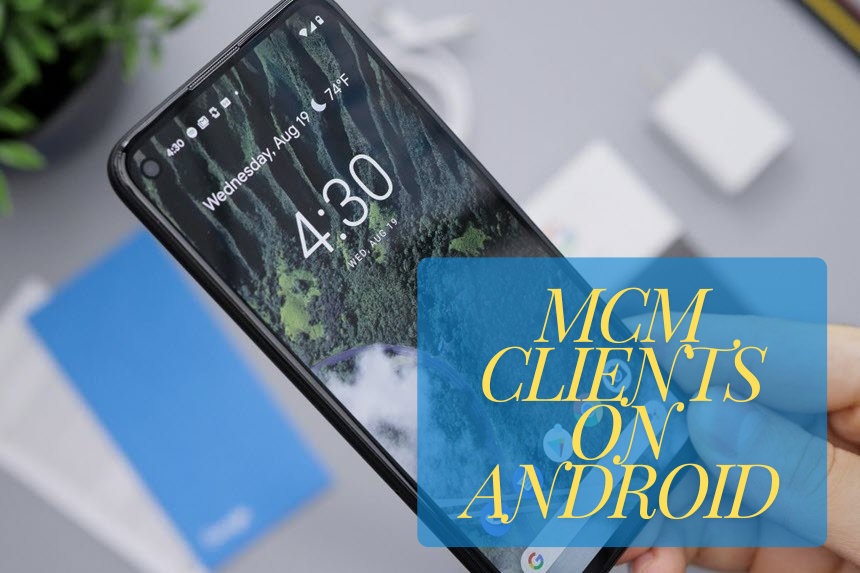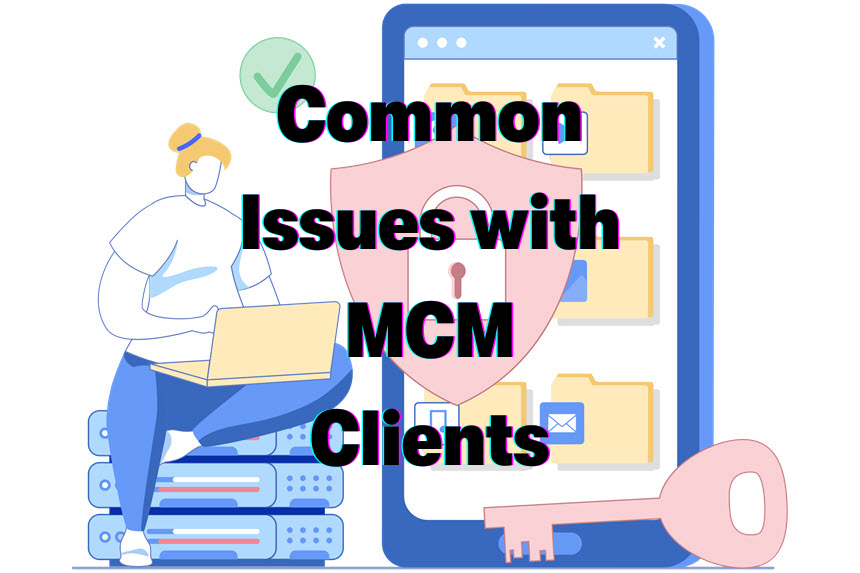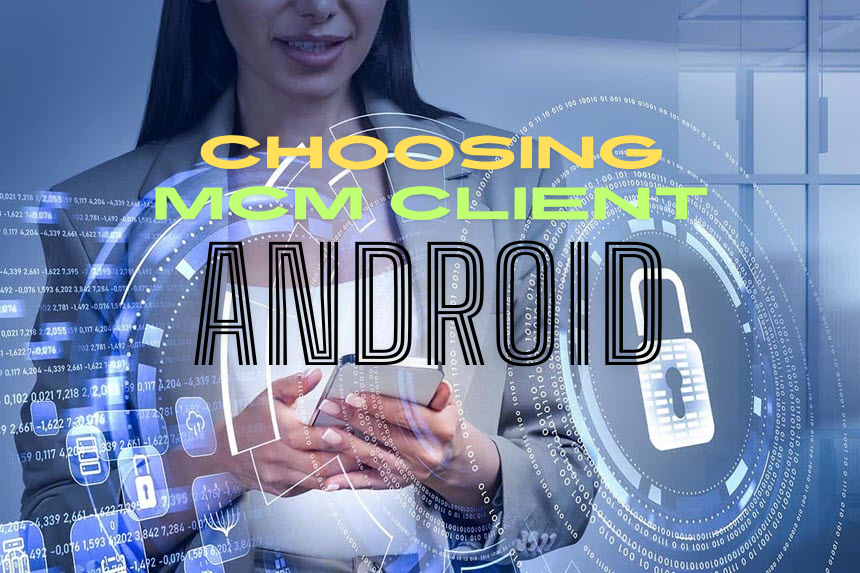With the global mobile workforce projected to reach 1.88 billion by 2023 (Strategy Analytics), Mobile Content Management (MCM) has become an essential component of modern business operations. MCM refers to the secure management and distribution of business content and data across mobile devices. In today’s increasingly mobile-centric world, businesses rely heavily on their employees being able to access critical information anytime, anywhere. An MCM client is essential for enabling this mobile workforce by providing a secure and controlled environment for accessing, sharing, and collaborating on business data from smartphones, tablets, and other mobile devices.
For an introduction to what an MCM client is and its benefits, see our article What is an MCM Client? Benefits of Using an MCM.
The key benefits of using an MCM client include increased productivity, as employees can work seamlessly from any location; enhanced data security, with robust encryption and access controls; improved collaboration, by enabling secure sharing and co-editing of files; remote access to mission-critical information, ensuring business continuity regardless of physical location; increased employee satisfaction; and reduced support tickets related to MCM client usage.
Risks of Inadequate Security Measures

Failing to implement proper security measures for mobile content management can have severe consequences for businesses. Data breaches or unauthorized access to sensitive information can lead to financial losses due to theft of intellectual property, trade secrets, or customer data. Such incidents can also result in costly regulatory fines and legal penalties for non-compliance with data protection laws like HIPAA or GDPR, as well as irreparable reputational damage. To understand common issues and how to fix them, refer to Common Issues with MCM Clients and How to Fix Them.
Examples of security breaches that could occur without a robust MCM client include:
- Loss or theft of a mobile device containing unencrypted sensitive data
- Unauthorized access to corporate networks or cloud storage by cybercriminals
- Accidental sharing of confidential files with unauthorized recipients
- Malware infections on mobile devices leading to data exfiltration
Content Delivery Methods and Use Cases
MCM clients typically offer three main content delivery methods to cater to different business needs:
- Portals: Centralized access platforms where users can find all necessary content in one place. These are ideal for large organizations with diverse content needs.
- Containerization: This method separates corporate and personal data on a device, enhancing security by isolating business data. It is particularly useful for BYOD (Bring Your Own Device) environments.
- Kiosk Systems: These restrict devices to specific applications or content, making them ideal for public-facing roles or specific workflows, such as retail or customer service.
User Adoption Strategies
Successful implementation of an MCM client heavily relies on user adoption. Employees may initially resist new technologies or processes, hindering productivity gains. To encourage adoption, consider the following strategies:
- Clear Communication: Maintain open and transparent communication throughout the implementation process, addressing user concerns proactively and highlighting the benefits of the MCM client.
- Training Programs: Offer comprehensive training sessions to help users understand the MCM client’s features and benefits, addressing any confusion.
- User-Friendly Interface: Choose an MCM client with an intuitive and user-friendly interface, reducing the learning curve and frustration.
- Seamless Integration: Ensure the MCM client integrates seamlessly with existing systems and workflows, minimizing disruptions to established processes.
Effective user adoption strategies can lead to increased employee satisfaction and reduced support tickets related to MCM client usage.
Industry-Specific Requirements and Compliance

Certain industries have specific compliance requirements for data protection and information security. An MCM client with robust security features can help businesses meet these standards and avoid costly penalties:
- Healthcare (HIPAA): Ensuring the confidentiality and integrity of protected health information (PHI) is crucial for HIPAA compliance. MCM clients with encryption, access controls, and audit trails can help meet these requirements.
- Finance (GDPR): The General Data Protection Regulation (GDPR) mandates strict data privacy and security measures for personal data of EU citizens. MCM clients with features like encryption, access controls, and data residency support can aid in GDPR compliance.
- Legal: Law firms and legal service providers must adhere to strict client confidentiality and data protection regulations. MCM clients with advanced security features and compliance certifications can help them securely manage sensitive case files and client information across mobile devices.
- Government: Public sector organizations often have stringent data protection regulations and security standards. MCM clients with advanced security certifications and compliance with relevant government regulations are essential.
Evaluating and Comparing Vendors
When evaluating MCM client vendors, consider the following criteria:
- Features: Assess the security features, content delivery methods, and collaboration capabilities offered by each vendor.
- Pricing: Evaluate the pricing models and ensure the solution fits within your budget while providing the required features.
- Customer Support: Prioritize vendors with reliable customer support, including resources like documentation, knowledge bases, and responsive technical assistance.
- Reviews and Reputation: Research customer reviews and the vendor’s reputation in the industry to gauge user satisfaction and product reliability.
- Scalability: Ensure the MCM client can scale to accommodate your organization’s future growth and increasing content volume.
It is highly recommended to request product demos or free trials to assess the usability, functionality, and compatibility of the MCM client with your existing systems.
When evaluating MCM client vendors, consider features, pricing, customer support, reviews, and scalability. For a list of top MCM software solutions, check out Top 10 Best Mobile Content Management (MCM) Software in 2024.
Real-World Examples and Case Studies
Many businesses across various industries have successfully implemented MCM clients to enhance their mobile content management capabilities. Here are a couple of examples:
Healthcare Organization: A large healthcare provider implemented an MCM client with containerization to secure patient data on mobile devices used by clinicians. This allowed medical professionals to access critical patient information securely from any location, improving patient care and operational efficiency while maintaining HIPAA compliance. The organization reported a 15% increase in patient satisfaction scores and a 20% reduction in documentation errors.
Retail Company: A major retail chain deployed an MCM client with kiosk systems for their in-store sales associates. This allowed associates to access product information, inventory levels, and customer data securely from mobile devices on the sales floor, enhancing the customer experience and increasing sales conversions. The company saw a 12% increase in average transaction value and a 25% improvement in customer retention rates.
Implementation and Ongoing Adoption
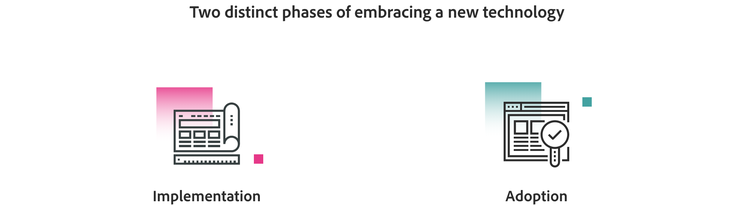
Successful implementation of an MCM client requires careful planning and execution. Best practices include:
- Rollout Plan: Develop a comprehensive rollout plan, including phases for different departments or user groups, training schedules, and go-live timelines.
- Employee Training: Provide thorough training sessions to ensure users understand the MCM client’s features, benefits, and proper usage.
- Usage Monitoring: Continuously monitor user adoption and engagement metrics, identifying areas for improvement or additional training.
- User Feedback: Regularly solicit feedback from users, addressing any concerns or issues promptly to maintain high adoption rates.
- Continuous Training: Offer ongoing training opportunities, especially for new hires or when introducing new features or updates.
By following these implementation and adoption strategies, businesses can maximize the return on their investment in an MCM client and realize its full potential for secure mobile content management.
Conclusion
In today’s mobile-centric business landscape, selecting the right Mobile Content Management (MCM) client is crucial for empowering a secure and productive mobile workforce. By carefully considering factors like security features, content delivery methods, industry-specific compliance requirements, and user adoption strategies, businesses can ensure they leverage the full potential of MCM technology. Implementing a robust MCM client fosters a secure environment for accessing and sharing critical data across mobile devices, ultimately enhancing business continuity, compliance, and overall productivity. With the increasing reliance on mobile devices and remote work, investing in a comprehensive MCM solution is no longer an option but a necessity for organizations seeking to thrive in the digital age.
Choosing the right MCM client can significantly impact your business. Read our detailed guide on Choosing the Best MCM Client for Secure Mobile Content Management (2024 Guide) to make an informed decision.