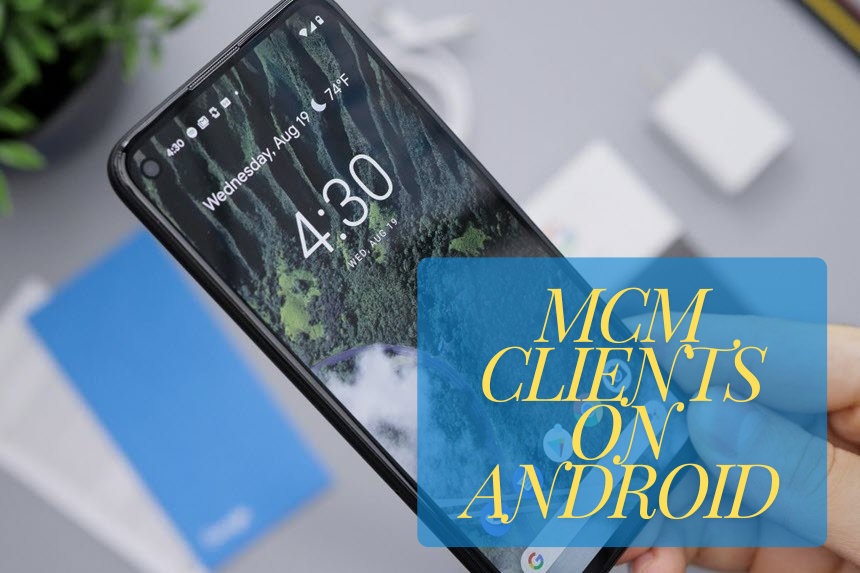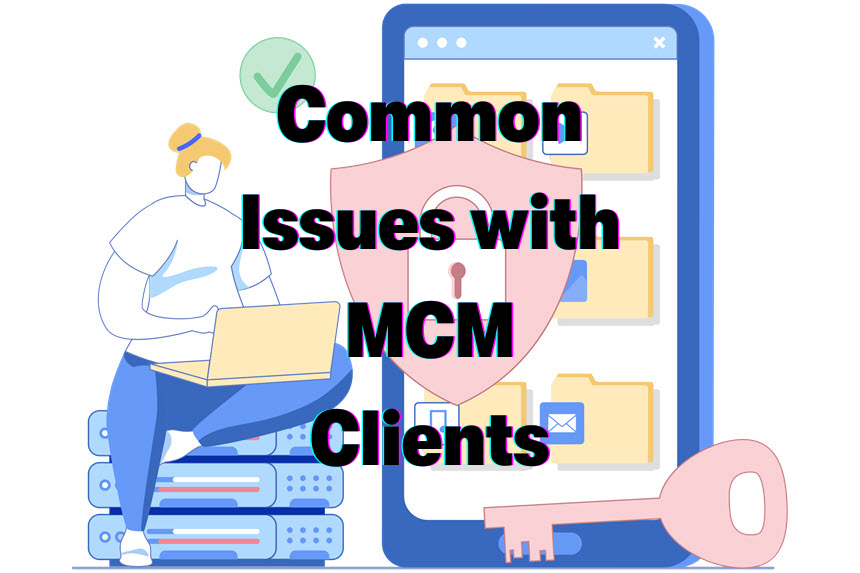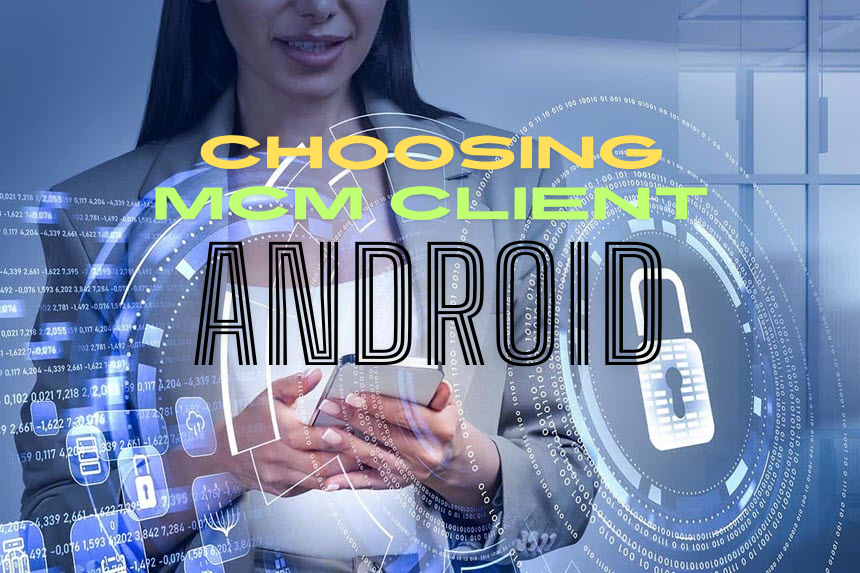Introduction
In our world of constant movement, the ability to work from any location has become essential. Did you know that 7 out of 10 workers now use their mobile devices for their jobs? With a 50% increase in mobile data breaches just in the past year, keeping mobile devices secure is now crucial. As companies adjust to this shift, it’s vital to protect access to company resources. Mobile Content Management (MCM) is leading this change. MCM solutions give clients control making it safer and easier to access company resources on mobile devices.
What is an MCM Client?
An MCM (Mobile Content Management) client is an application installed on mobile devices such as smartphones and tablets to provide secure access to corporate resources like customer records, financial data and internal communications. The main function of an MCM client is to allow employees to securely and efficiently manage and interact with work related content on their mobile devices.
Key functionalities of an MCM client include managing various file formats.
- Secure access
- Data encryption
- Remote management, accessible through Mobile Device Manager Plus, ensures comprehensive control and monitoring capabilities, including management of media files.
Secure access means only authorized users can get to sensitive data. Data encryption protects the data stored and transmitted by the client, so it can’t be accessed by unauthorized users. Remote management allows IT administrators to control and update the MCM client on devices without having to physically be in front of them, so security and efficiency across the organization is maintained.
What is an MCM Client App?
The MCM client app is the app users install on their Samsung or other mobile devices to access and manage work-related data. On an Android phone the MCM client app uses the platform’s features to integrate with Android’s security features to provide a secure mobile access solution. This app is a secure gateway to corporate resources, a user-friendly interface for employees to interact with business-critical information, and offers smooth integration with MDM solutions and MCM agents.
To ensure a secure and controlled environment for accessing and sharing business data, businesses leverage specialized software called Mobile Content Management (MCM) clients are essential components of any robust mobile content management system. For a deeper dive into the different types of MCM clients available and their functionalities, see our guide on mobile content management systems. Choosing the Best MCM Client for Secure Mobile Content Management (2024 Guide) includes considerations for Android devices.
Do I Need an MCM Client?
If you handle sensitive data or need to meet data security standards then you need an MCM client. MCM clients provide the tools to protect corporate data on mobile devices so only authorized users can access and manage critical information. This is key to data integrity and compliance.
Industries that require the highest data security, such as finance, healthcare, and legal services, find MCM clients particularly critical to meet compliance and protect client data through advanced mobile content management systems.
To learn more about potential issues you might face, check out our guide on managing and securing mobile access efficiently. managing and securing mobile access efficiently: Common Issues with MCM Clients and How to Fix Them: Troubleshooting File Transfer and Offline Access Problems.
How Does an MCM Client Work?
MCM clients create a secure environment on the mobile device, separating corporate data from personal data. Here’s how they work:
- Secure Access: MCM clients authenticate users through secure login methods such as multi-factor authentication (MFA) and single sign-on (SSO), ensuring tight security for MDM solutions and seamless file transfer processes.
- Data Encryption: All data accessed or stored through the MCM client is encrypted.
- Remote Management: Easily control your devices with Mobile Device Manager Plus. IT administrators can manage MCM clients remotely using mobile device manager plus.
- Content Synchronization: MCM clients sync data between the mobile device and corporate servers, allowing users to access files and documents seamlessly.
- Access Controls and Data Loss Prevention (DLP): The mobile device management client enforces strict access controls and prevents sensitive information from being shared.
If you encounter any errors while using MCM clients, refer to our detailed troubleshooting article on Troubleshooting ‘MCM Client Requests are Processing’ Errors on your MCM client on your Android device..
What is an MCM Client Request?
An MCM client request is any request initiated by the client app to access corporate resources. This can be a request to view a document, sync data or apply security updates. When MCM client requests are in progress, the mobile content management system is actively working on retrieving or updating information on the mobile device.
Benefits of Using an MCM Client
| Benefits | For Users | For Organizations looking to provide secure access to content for their employees. |
|---|---|---|
| Increased Accessibility | Access and work on important files from anywhere, at any time. Example: A remote employee can edit documents on the go using an MCM app for mobile device content management. |
Manage and distribute content across multiple devices from a single location, ensuring easy access to content. Example: Centralized updates for all devices. |
| Improved Productivity | Remote access to files, centralized storage, and easy collaboration tools. Example: A sales team can update client information instantly. |
Enhance productivity by reducing IT workload. Example: Automated updates through mobile device management reduce manual IT tasks. |
| Enhanced Security | Protect sensitive information with encryption, access controls, DLP mechanisms, and ensure secure data transfer. Example: A healthcare worker can safely access patient records. | Prevent unauthorized access, mitigate data leaks, and protect against malware threats. Example: Strict access controls prevent data breaches. |
| Compliance | Ensure compliance with data security regulations for mobile information, which is critical for the management and security of company data. Example: Financial advisors can meet industry standards effortlessly. |
Meet industry regulations and data security standards. Example: Built-in compliance tools streamline auditing processes. |
| Seamless Experience | Switch between devices while maintaining access to up-to-date files. Example: Start a report on a desktop and finish it on a tablet during commute. |
– |
| Version Control | Ensure you’re always working on the latest version of a document. Example: Avoid confusion with multiple versions of a project proposal. |
– |
| Cost Efficiency | – | Reduce infrastructure costs by securely leveraging employees’ personal devices. Example: Implement BYOD policies without compromising security. |
| Analytics and Insights | – | Gain visibility into content usage patterns to optimize workflows and access the content more efficiently. Example: Identify frequently accessed resources to improve content organization. |
For a comprehensive overview of the best MCM solutions available, see our article on Top 10 Best Mobile Content Management (MCM) Software in 2024: Essential Features of Mobile Solutions.
Use Cases of an MCM Client
Remote Work
Remote employees can access and work on critical files using an MCM client and keep their work safe and up-to-date through offline access.
Field Services
Field workers can pull, update and submit data in real-time on their Android devices, reducing the need to go back to the office.
BYOD Policies
Organizations that allow employees to use their personal devices for work can manage corporate data securely without intruding on personal data, even when dealing with third-party apps.
Considerations and Potential Concerns
While MCM clients have many benefits:
- Privacy: Users may be concerned about their personal data when an MCM client is on their device.
- Limitations: There may be limitations on the types of files or apps that can be accessed through the MCM client.
- MCM Client Spyware: Some users may think MCM clients are spyware, but admins can configure permissions to enhance security and transparency. It’s important to clarify that MCM clients are designed to protect corporate data and not intrude on personal privacy, and it’s important to choose the right mobile content management solution.
When evaluating security features in MCM software, consider factors like encryption protocols and access controls. For a separate discussion on the specific functionalities offered by various MCM software options, explore our article on MCM clients for Android. Top 10 Best Mobile Content Management (MCM) Software in 2024.
The Future of MCM
As technology advances, so do comprehensive mobile content management solutions. Future may include integration with AI for smarter content management, containerization to separate corporate and personal data further and enhanced analytics to understand mobile content usage.
Conclusion
MCM clients are key to today’s mobile first work environment by providing secure and easy access to corporate resources. They offer benefits for users and organizations alike – increased accessibility, productivity, and security for company data. While there are upfront or ongoing costs to consider, the security and efficiency benefits of comprehensive mobile solutions far outweigh them. By using MCM solutions, organizations can create a secure and productive mobile work environment that meets their employees’ needs and protects their data.
Choosing the right MCM client can significantly impact your business. Read our detailed guide on Choosing the Best MCM Client for Secure Mobile Content Management (2024 Guide) to make an informed decision.